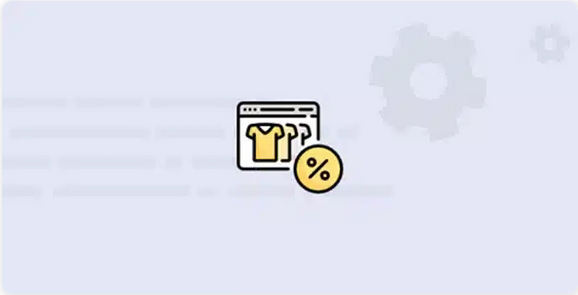WPC Frequently Bought Together for WooCommerce
WPC Frequently Bought Together for WooCommerce is a highly effective plugin developed by WPClever to assist online businesses in improving sales and profits through the cross-selling marketing strategy. It’s possible to add a custom list of products to be the add-ons for any individual product on your site.
In addition, Bought Together products can also be related products, cross-sells, and upsells reused from the configurations of each product.
What you were looking for
For a bought-together deal to work, show owners must choose products that are closely related to the item being viewed wisely and then offer an incentive for customers to buy all. The key is to reasonably give customers some extra benefits from the deal, encouraging them to buy more than they need.
The right choice of extra items and promo prices can speed up decision-making and make customers more humble to share it with their friends and family. WPC Frequently Bought Together has what it takes to do all these things for your WooCommerce shop.
WPC Frequently Bought Together for WooCommerce Benefits
Promote related products, cross-sells, and upsells
Boost order sizes & values across products
Improve conversion rate
WPC Frequently Bought Together for WooCommerce Main features
Specify a custom list of products to be Bought Together per product
Default products: show the related, upsells, and/or cross-sells as Bought Together
Disable: turn off the Bought Together settings at the product level
Several layouts: default list, grid with 2,3,4 columns & separate images
Set a new price by entering a percentage or an amount for each item
Set up a default quantity for each item in the list
Pricing methods: calculate the prices based on the regular or sale price
Drag & drop to rearrange the order of products
Exclude or keep unpurchasable products from the list
Enable/disable check all options by default
Responsive mode: use a different layout for the desktop and mobile version
Link to individual products: in the same or new tab, in a Quick View popup
Customize the product list’s position, above or under the add to cart, etc.
Custom Quantity: Allow customers to customize the quantity
Change quantity: buyers can change the quantities of add-ons in the cart
Set up the min/max quantity limits for Bought Together products
Various selector interfaces: default dropdown or radio buttons
Adjust the main product’s visibility, image, and price
Show/hide the product details: thumbnail, price, short description
Localization tab: additional price, associated text, above/under text, etc.
Add separately: make additional items to be treated as separate individual products
Advanced search settings: product types, by SKU, ID, phrase or exact, etc.
Compatible with most WordPress themes, WooCommerce add-ons & WPC plugins
Add variable products or specific variations as Bought Together
Smart Rules for adding Bought Together products in bulk with conditions