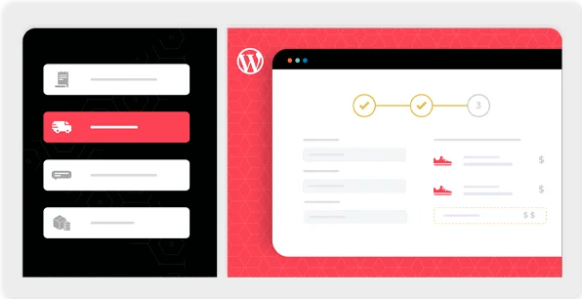Themehigh Multi-Step Checkout
Themehigh Multi-Step Checkout for WooCommerce helps you compose an organized checkout process that breaks down the checkout page into simple steps like billing and shipping details, order review, and more.
Main Features of Themehigh Multi-Step Checkout for WooCommerce
Add New Steps: Add new steps to your checkout form.
Multiple Layout Option – 11 different layouts to choose from to streamline checkout.
Mobile Responsive Design: Provides responsive screens for mobile devices.
Login and Coupon Step: Displays the login and coupon form in the checkout steps.
Combine and Split Steps: Combine two steps together and even split them separately.
Customize Navigation Buttons: Customize the Next and Previous buttons between steps.
Upload Image for Index Icons: Upload icon images at each step of your WooCommerce checkout titles.
AJAX Validation: Validates and confirms all user input at each step.
Review the step details: Review the step details before the order is getting placed.
11 Different Designs on Themehigh Multi-Step Checkout for WooCommerce
Choose from a variety of 11 different multi-step layouts for a smooth and environmental checkout process. The layouts available for Themehigh Multi-Step Checkout are:
Horizontal box design
horizontal arrow design
Upright box design
vertical arrow design
timeline design
accordion design
custom separator design
closed arrow design
Looped box design
single point format
tab format
Create additional checkout steps
Make your checkout process clearer by creating additional checkout steps. You can set the position, change the background and text color of the newly created steps.
Icons and indexes for step titles
Have you ever thought about adding step numbers or icons to your WooCommerce step titles? With the Themehigh Multi-Step Checkout plugin, you can upload icon images and display step numbers. From the plugin panel, you can easily configure and set icons or indexes for your checkout steps.