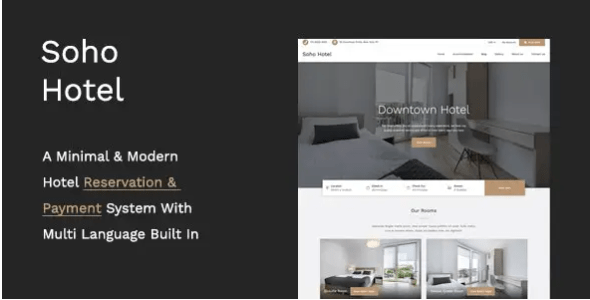Soho Hotel Booking Calendar
Introducing Soho Hotel Booking Calendar 4.0 (Completely re-designed and developed)
Soho Hotel Booking Calendar allows you to easily create a website which works for your hotel – receive and manage bookings, payments and guest queries with ease.
Soho Hotel Booking Calendar Main Features
Online Booking: Accept online bookings and let your website earn money for your business
Online Payments: All bookings can be paid online using a credit card (via Stripe) or PayPal or alternatively pay in person with cash.
Availability Checker: Guest and the website admin can constantly check room availability online
Seasonal Pricing: Charge different prices for different times of the year
Guest Price Rules: Charge different prices depending on the number of guests who book
Nightly, Weekly or Monthly Pricing: Charge different prices depending on the length of stay
Optional Extras: Allow guests to select optional extras such as airport transfers, breakfast, etc
Coupon Codes: Provide flat rate and percentage based discounts to guests through a coupon code
Fully Customizable Booking Form Fields: Add or remove any fields you want from the booking form
Use With Multiple Hotels: Rooms can be categorized into different hotel locations/branches
Booking Emails: Confirmation emails are sent to the website admin and guest when a new booking is placed
Easily Customize Colours: Using the built in colour pickers in the theme options
Fully Compatible With Mobile Devices: Soho Hotel Booking Calendar is responsive and retina ready – in other words, it looks great on any device
Drag And Drop Editing: All pages and posts can be easily edited via the drag and drop editor included (Visual Composer) so no coding is necessary when editing
Create Amazing Slideshows: Using the feature packed slideshow editor included (Revolution Slider)
Soho Hotel Booking Calendar Theme Options
Soho Hotel Booking Calendar comes with a bunch of really handy theme options so that you can configure your website with minimum effort and time. The options panel is completely unbranded allowing you to easily add your company name to it.