Please Check the FAQ below, before contacting us as the most common questions are answered here.
This is the quickest way of contacting us:
We answer Emails between 8AM-8PM Monday-Sunday.
Please check your Spam/Junk folder if no email has been received.
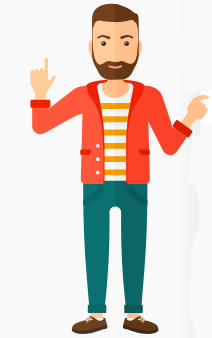
Well that depends on how you brought it:
1; Single purchases will be downloadable from “your Purchases” Tab In your My Account Page.
2; Membership owners can download products straight from the product page.
If you have already downloaded the plugin/theme file from our website, you can upload it manually by following these steps:
- Log in to your WordPress dashboard.
- Navigate to “Plugins” in the left-hand menu and click “Add New.”
- Click on the “Upload Plugin” button at the top of the page.
- Click the “Choose File” button and select the plugin file from your computer.
- Click the “Install Now” button to start the installation process.
- Wait for the installation to complete, and then click the “Activate” button to enable the plugin.
Steps for a Theme:
Installing a new theme in WordPress is also a simple process. Here are the steps you can follow:
- Log in to your WordPress dashboard.
- Navigate to “Appearance” in the left-hand menu and click on “Themes.”
- Click on the “Add New” button at the top of the page.
- You will see a list of popular themes, or you can click “Upload Theme” to upload a theme from your computer.
- If you choose a theme from the list, you can preview it first by clicking on the “Preview” button. If you like it, click the “Install” button to install it.
- If you upload a theme, click “Choose File” to select the theme file from your computer, then click “Install Now”.
- Once installed, click the “Activate” button to activate the new theme.
done
Updating a already installed plugin/theme is the same as above.
YOU WILL need to come back to the website when there is a new update as you WONT be able to update from your WP-Admin dashboard.
Some plugins or themes are coming as packages. You need to extract the plugin/theme ZIP files first. We suggest to use winrar to do it. Now, you should see the real theme.zip file maybe with the child-theme.zip or maybe with some plugins
If you are getting no style.css error found on a theme. Please proceed according to the previous step by unzipping and finding the installable file.
If you are getting not valid plugin error found on a plugin, please proceed according to the previous step by unzipping and finding the installable file.
We cannot guarantee that any demo data will work for any theme
Pro version-addons will NOT work unless you have the pro-version of the main files installed.
The onus is on you the customer to check the original developers webpage to verify that you either need the lite or pro vesion of the main files before you purchase from our website.
Yes.
As soon as we are notified about an update, we download it from the author and update it on our site.
If you buy a single product, you have lifetime updates.
If you buy a Membership, you have 1 year of updates. or lifetime depends on which membership is purchased.
As many as you like.
Seriously, there are no catches.
The plugins and themes are GPL-licensed, and you can use them as often as you need to, on however many sites you choose.
Have a friend who’s building a website? Share or sell our plugins and themes with them, too.
No,
Due to the nature of our repository, we do not offer any type of support for themes, plugins.
If you require technical assistance for these tools, then we suggest that you purchase a licence from the original developer or vendor.
You can ignore these requests.
Developers include these keys to be able to automatically update their plugin or theme and allow you to register for support.
The item itself will work perfectly fine without entering a licence key.
We recommend updating your themes and plugins manually as updates become available on our website
These nag screens are for making you buy the product and DO NOT affect the use of our Plugins/Themes.
Consider hiding the licence activation reminders through a plugin like “WP Hide Plugin Updates and Warnings”.
This is a free plugin that is very popular in the WordPress community.
Make sure to check the official documentation for more information!
Yes,
All of our products are 100% authentic.
If we feature a product on our website, then we have an active subscription to that product’s author(s).
We download from the product from them and redistribute to you.
These downloads are not altered in any way.
Yes
The GPL license allows users to sell the original as well as the modified software. It may be confusing, but free software is referred to as free in terms of freedom and not in terms of price. As Richard Stallman explains it, free software means free as in “free speech,” not free as in “free beer.”
All themes, plugins, add-ons, and WooCommerce extensions that are distributed by our repository are 100% open-source with the GNU GPL.
You can Buy these plugins/theme at £2.99 each.
Memberships start from £29 per year

