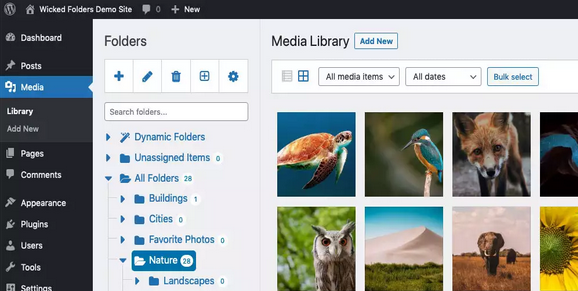Wicked Folders Pro
Organize your media library, pages, posts, custom post types, users, plugins, WooCommerce orders, products, coupons, and more using folders.
Media Library Folders
Drag and drop to quickly organize your WordPress media library using folders.
Video showing how to drag and drop items in the WordPress media library.
Bulk Move Items
Move multiple items at once to organize your media library even faster.
Video showing how to bulk move media into folders.
Add and Organize Folders
Quickly add new folders one-after-another and drag and drop to organize your folders the way you want.
Video showing how to add and organize folders.
Assign New Media to Folders
Save time by assigning new uploads directly to the folder you want.
Folders for Pages, Posts, and More
Use folders to organize your pages, posts, custom post types, WooCommerce products, Gravity Forms entries, users, plugins, and more.
Folder Permissions
Define permission policies that control what roles can view, edit, delete, and assign folders.
Watch a Video
Video showing how to configure folder permissions.
The Settings You Need
Comprehensive settings let you select which features to enable and choose which post types to enable folders for.
More Features
Dynamic Folders
Browse content by author, date, page hierarchy, file extension, and category.
Custom Folder Sort Order
Order your folders using a custom sort order or sort them alphabetically.
Folder Search
Quickly filter your folder list by keyword.